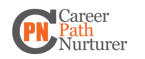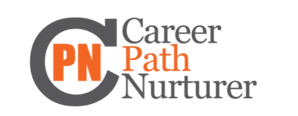Ms-Office: For Beginners
Kickstart your journey with our MS Office Beginner Course! Learn essential skills in Word, Excel, and PowerPoint to enhance productivity.
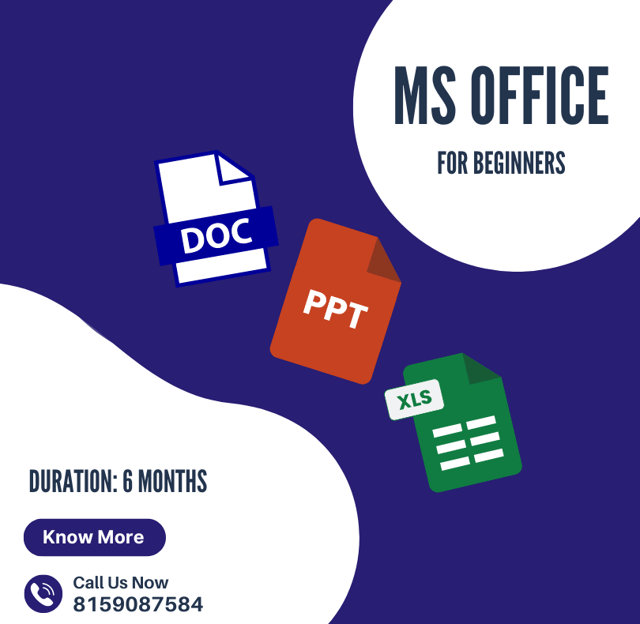

Microsoft Word
Introduction to Word Interface
Understanding the Ribbon, Toolbars, and Navigation Pane
Creating and Formatting Documents
Setting up a new document
Text formatting (font, size, color, styles)
Paragraph formatting (alignment, line spacing, bullets, and numbering)
Working with Images and Graphics
Inserting and formatting pictures
Using shapes and SmartArt
Page Layout and Design
Margins, orientation, and page size
Adding headers, footers, and page numbers
Saving and Printing Documents
Different file formats
Print settings and options
Microsoft Excel
Introduction to Excel Interface
Understanding the Ribbon, Cells, and Worksheets
Basic Formulas and Functions
Introduction to formulas (SUM, AVERAGE, MIN, MAX)
Using functions for calculations
Data Entry and Formatting
Entering and editing data
Formatting cells (number formats, colors, borders)
Creating Charts and Graphs
Selecting data for charts
Creating and customizing different types of charts
Basic Data Management
Sorting and filtering data
Introduction to tables
Microsoft PowerPoint
Introduction to PowerPoint Interface
Understanding the Ribbon and Slide Layouts
Creating and Designing Presentations
Adding new slides and choosing layouts
Inserting text, images, and videos
Slide Transitions and Animations
Applying transitions between slides
Adding animations to text and objects
Presenting with Confidence
Tips for effective presentation delivery
Using Presenter View
Saving and Sharing Presentations
Different file formats for saving
Sharing options and collaboration tool
Welcome to our institution, where we provide exceptional education in Science, Mathematics, and Computer Science. Our dedicated faculty and state-of-the-art facilities create an environment conducive to learning and innovation. Join us on an exciting journey of academic excellence and personal growth.
Menu
Contact
Home
© 2025. All rights reserved.